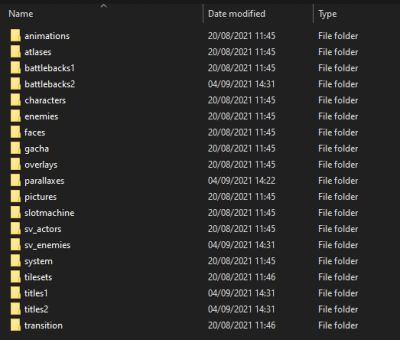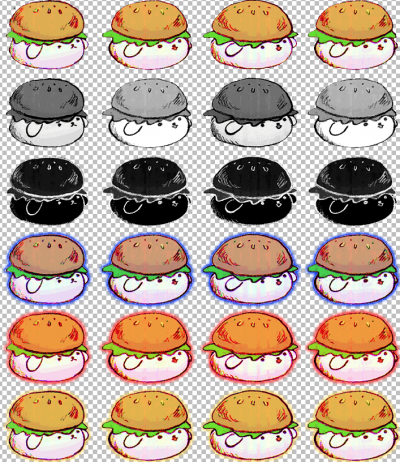User Tools
playground:playground
This is an old revision of the document!
Table of Contents
PlayGround
Replacing image files
Images in OMORI contain most visual elements you can see through the game, those include but are not limited to:
- Battle backgrounds
- Characters
- Enemies
- Faces
- UI
Changing images can be done with any image editor and requires a decrypted copy of OMORI.
Finding the files to replace
The first step to modifying the game's images are locating the images you want to change.
Images can be found under img in the folder of your decrypted copy.
Under img you should find the following folders
Each folder contains a series of image files, usually in a png format, that each serve the purpose indicated by the folder's name.
| Folder name | Folder contents |
|---|---|
animations | Frames that compose the animations appearing in combat |
atlases | Miscellaneous images, themselves made out of images from other folders, mainly for ease of access and loading, editing those should not be required for anything |
battlebacks1 | Backgrounds that appear in battle |
characters | Miscellaneous sprites that appear in the overworld |
enemies | Images of the enemies that appear in FOE FACTS |
faces | Faces of the various main characters, both in combat and out of combat |
overlays | Images that appear overlaid on top of the game during certain story segments |
parallaxes | Backgrounds that appear on certain maps, most notably in BLACKSPACE |
pictures | Miscellaneous images used for all sorts of purposes |
slotmachine | Images that appear in the slot machine minigame in the LAST RESORT |
sv_actors | Images of the enemies that appear in combat, including emotion variations and animations |
system | Images that form the game's user interface |
tilesets | Tilesets that are used in maps throughout the game |
Editing sets of images
playground/playground.1631822287.txt.gz · Last modified: 2021/09/16 19:58 by kodicraft4